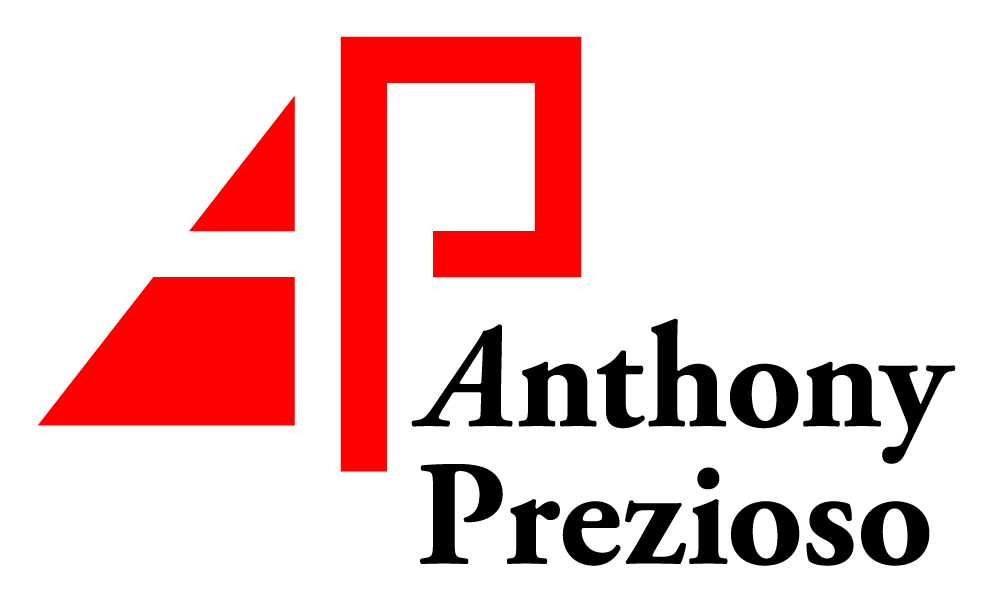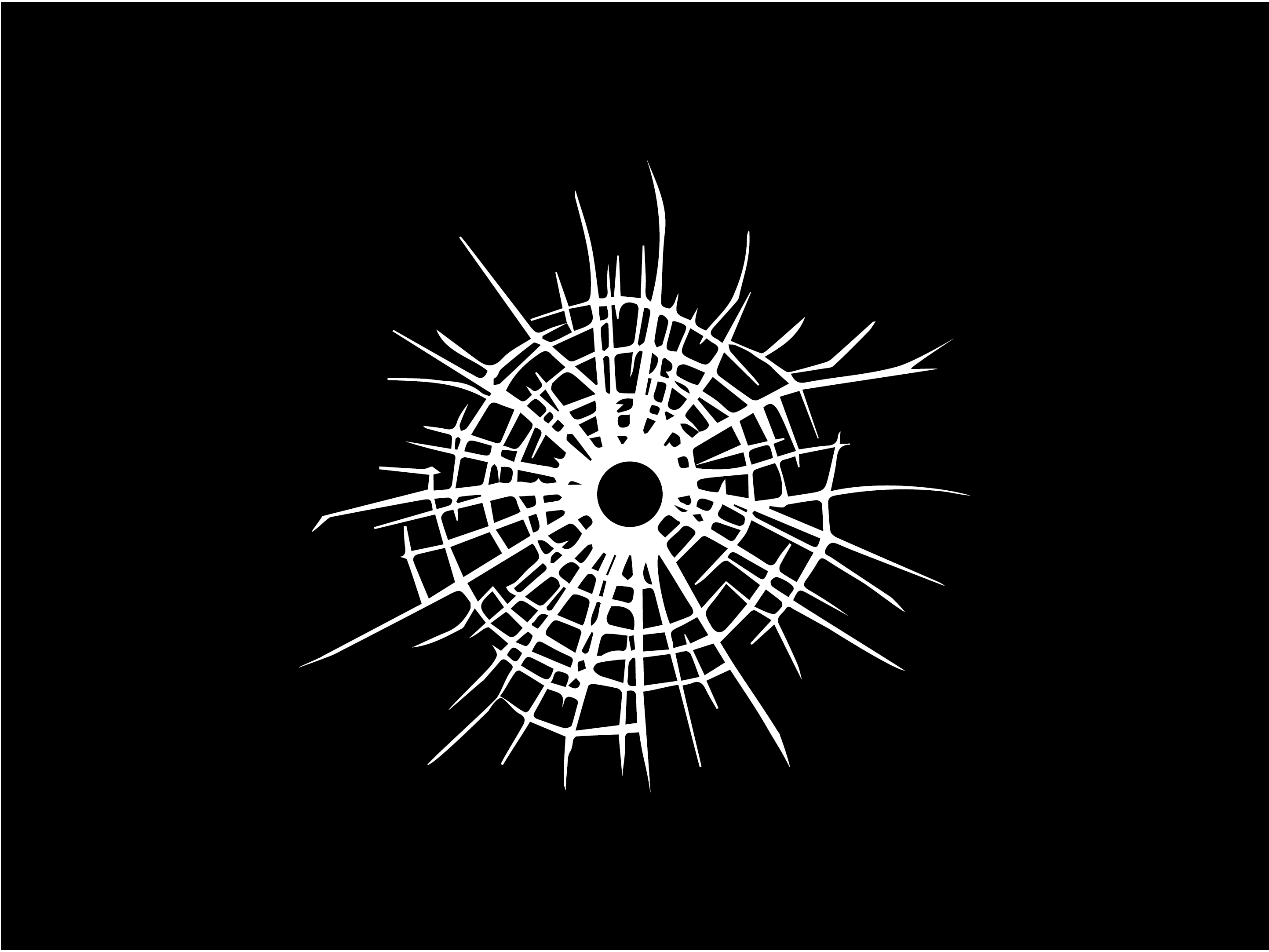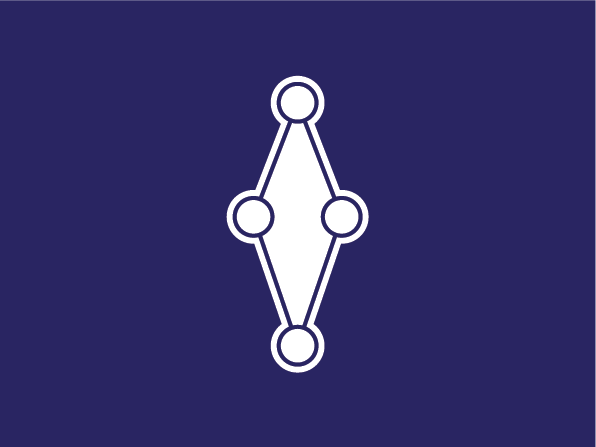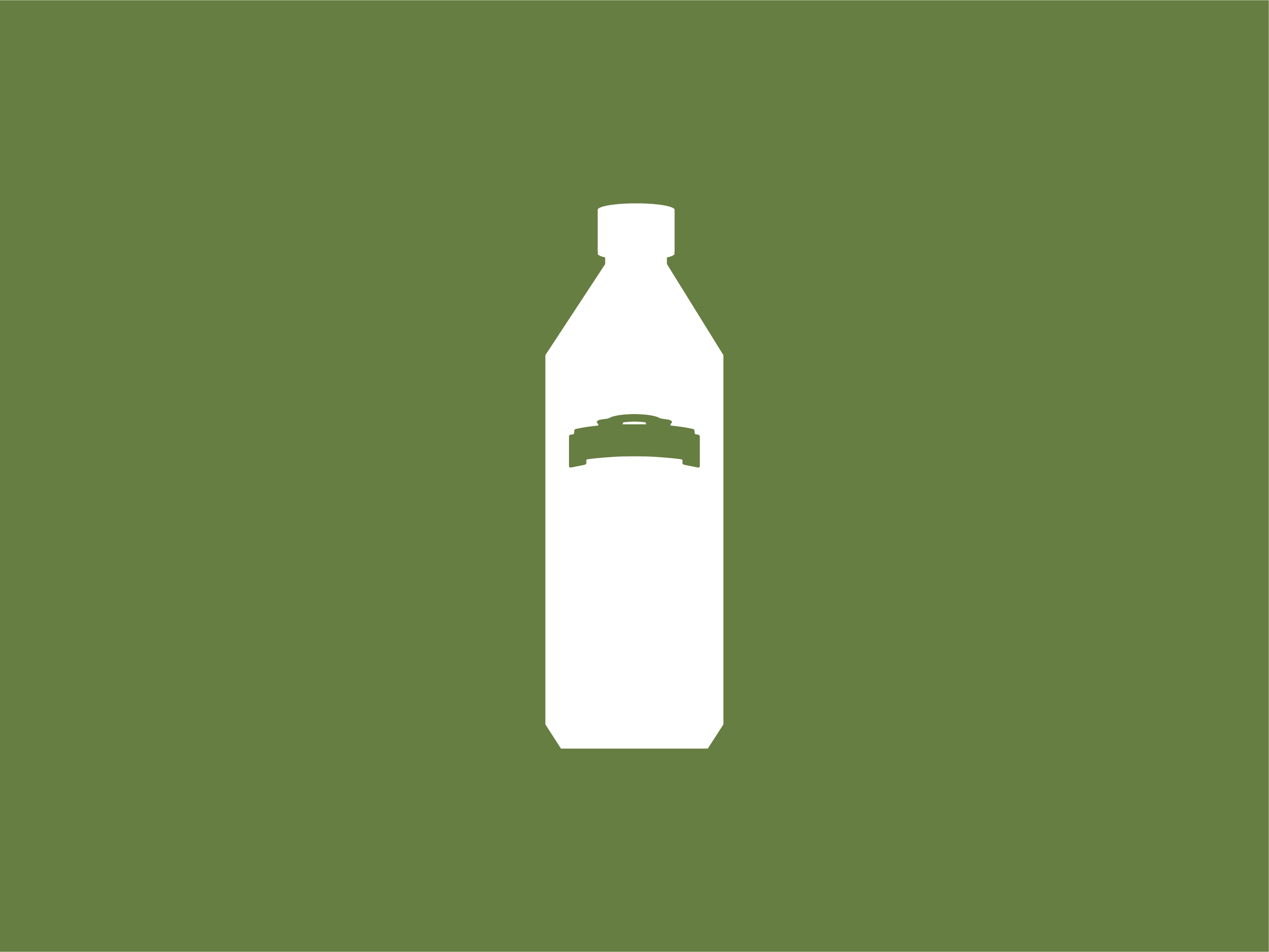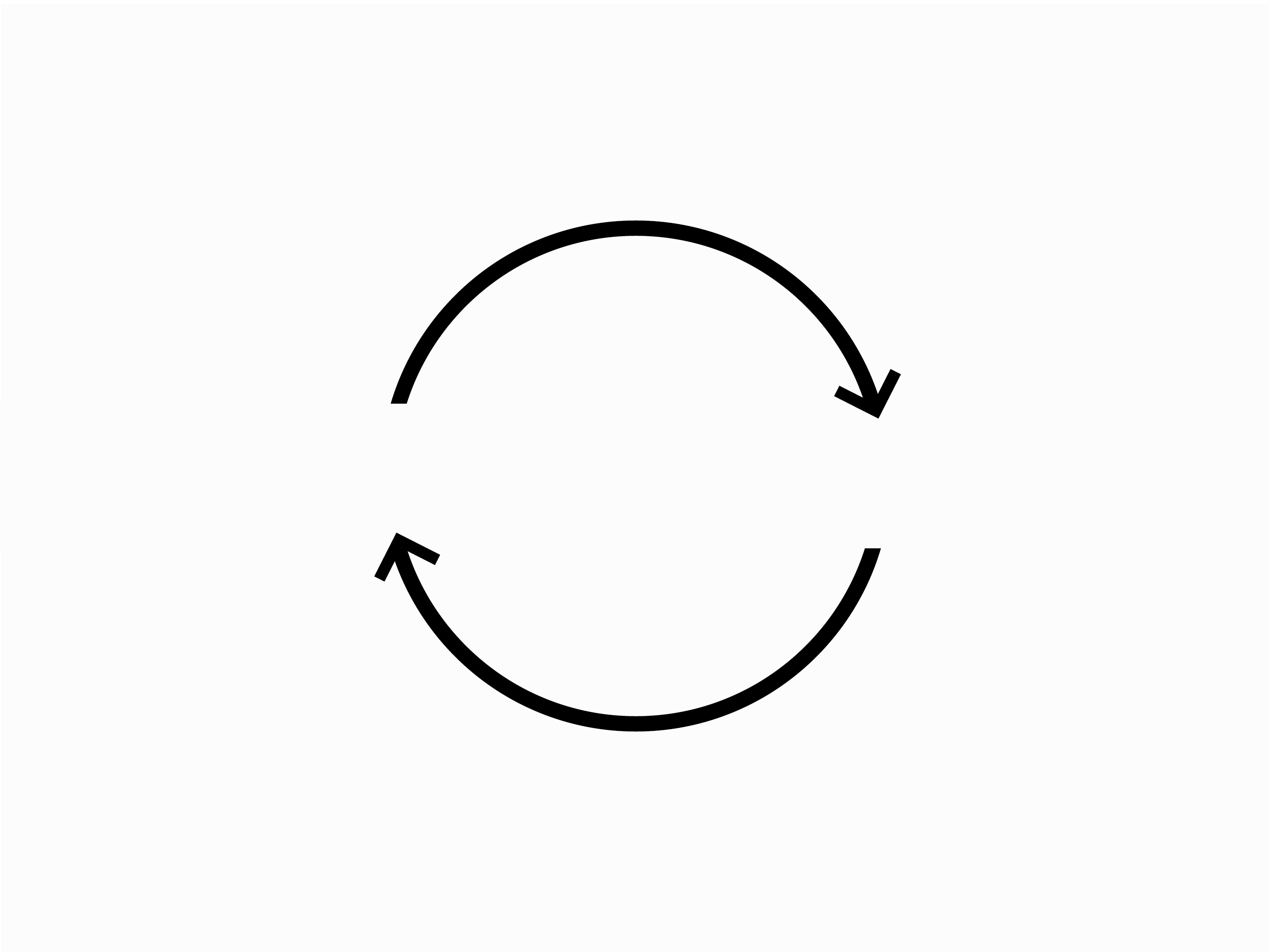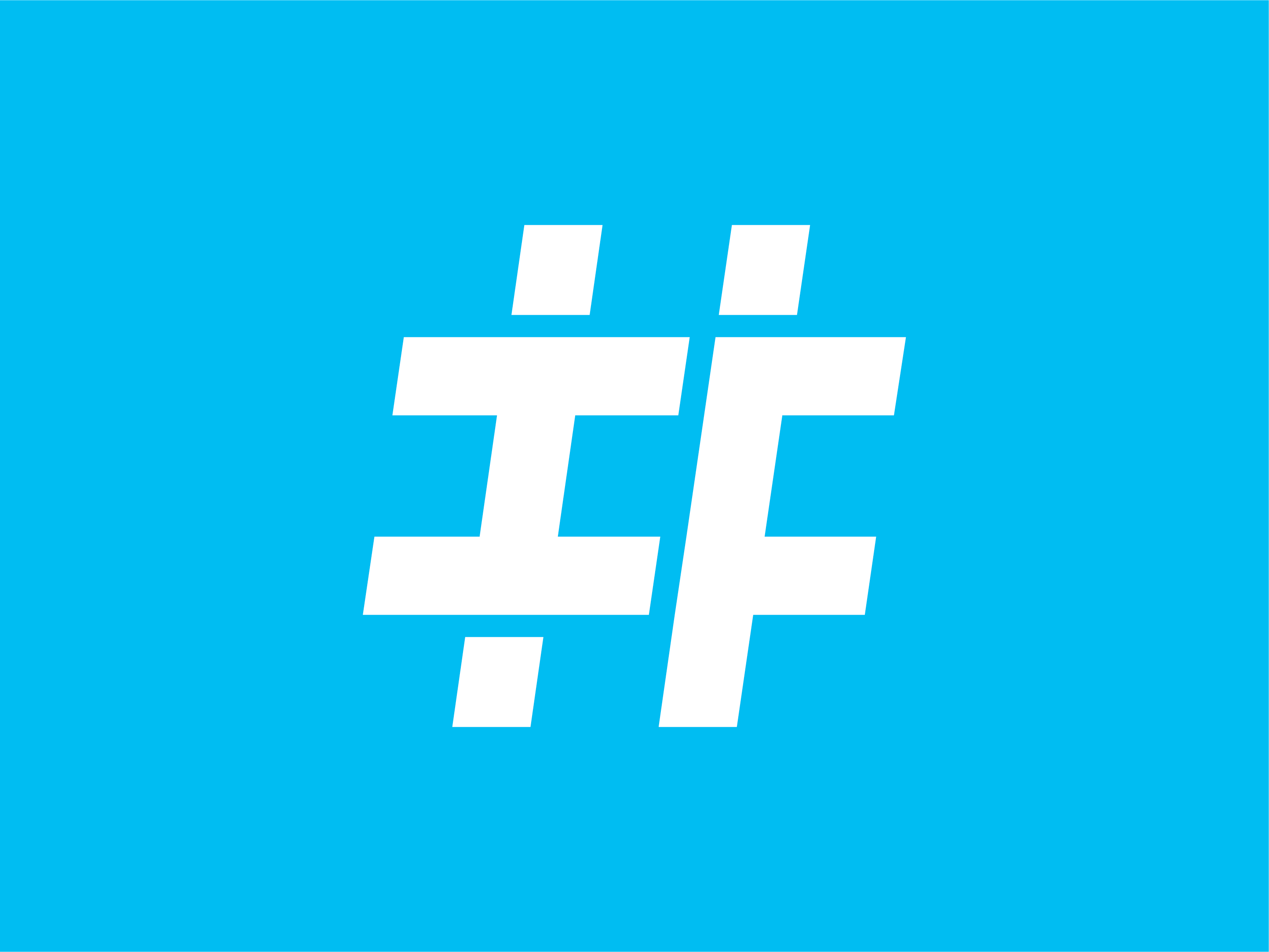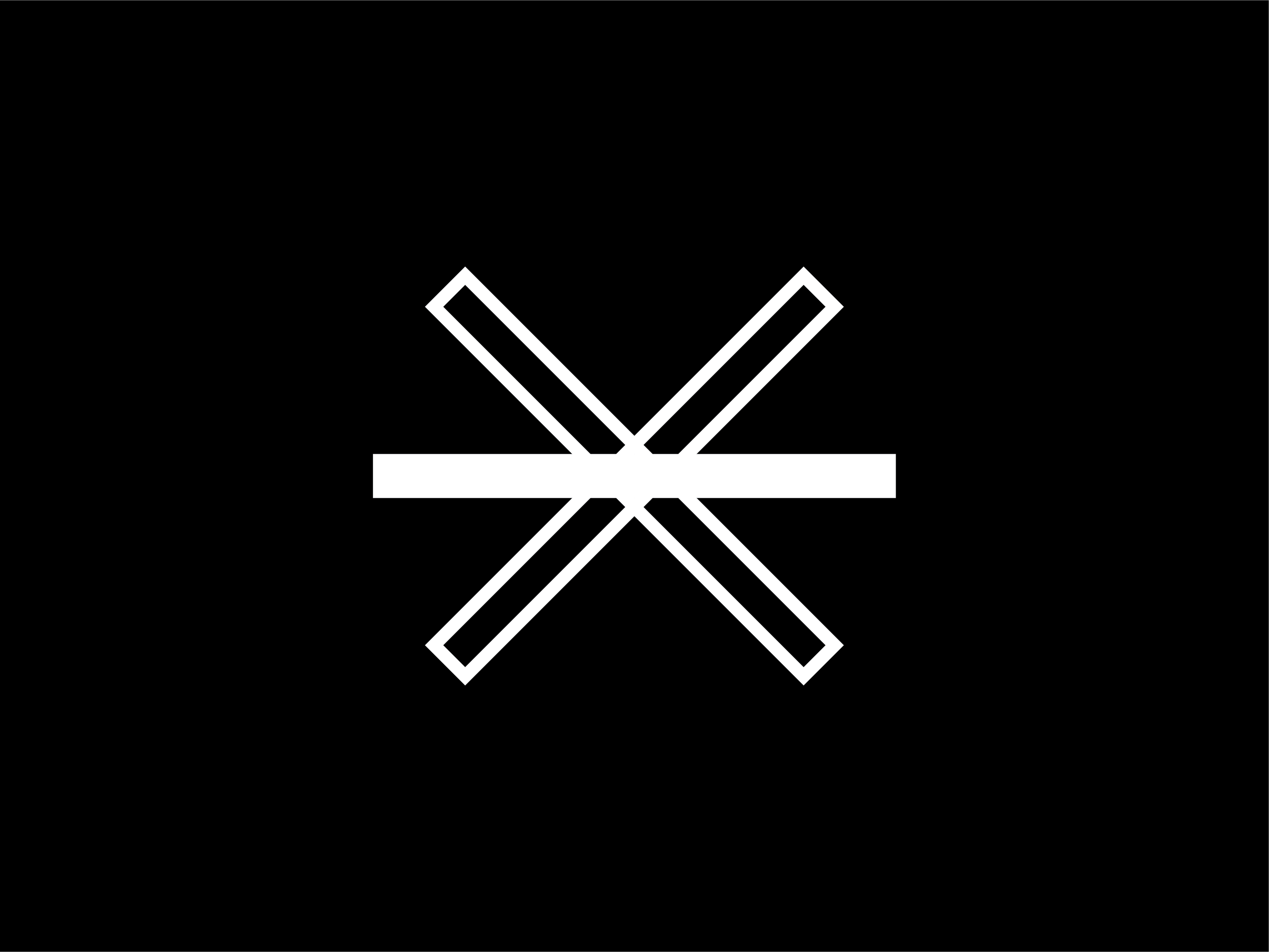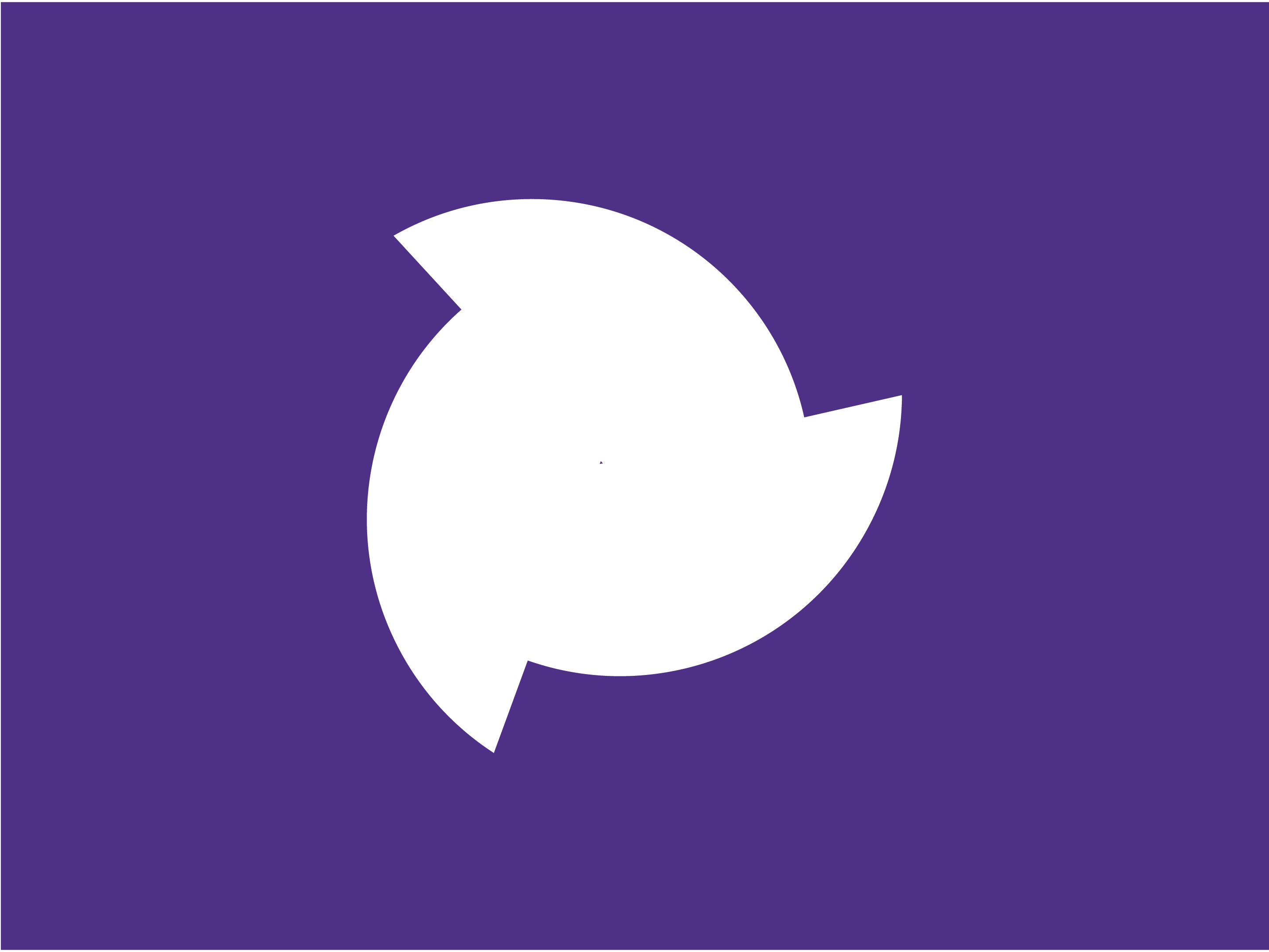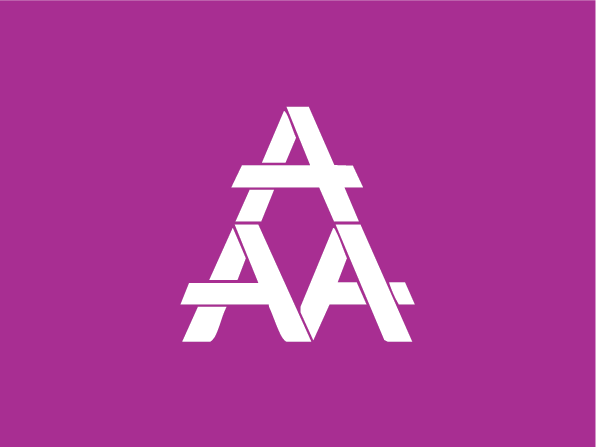Have you ever noticed that there are a lot of different segments when it comes to Instagram? You have your gym section, with certain people having “fit” after their name, the selfie section who just put up pictures of themselves everyday, and of course, the classic “Let me show the world what I am eating for every single meal, every single day” crowd, along with many others. I know most of you are probably thinking, “Anthony, that is exactly what Instagram is for. Everyone can put up the content they want, all in whatever fashion they want”. I feel this is like cable TV. Hear me out; many people are content with having over a thousand channels that range in all different types of genres. But I, like many others, would rather have the option to select just a couple channels that I actually watch and bundle them together in a much cheaper package. If I am not a hockey fan, for example, why should I have to pay for those channels, even if there is no chance of me watching them?
PhotoSynthesis is basically that—a filtered market from the huge melting pot that is Instagram, custom tailored and optimized to provide the best experience possible with people of similar interests. This app tackles the plant lover/green thumb/nature fanatic crowd, while the name perfectly addresses this area as well. Synthesis is the combination of ideas to form a theory or system, photos are used as the main driving force for the app, and photosynthesis is the process in which plants use the sun to create food from carbon dioxide and water. All of this, along with the logo, come together perfectly to form PhotoSynthesis.
iPhone home screen with the app installed.
Boot-up/loading screen featuring the logo.
The main screen/home feed. This is an endless scroll of posts from those you follow. Tap an image to see the caption along with the comment thread, and tap the X to hide it. Underneath the image is the networking banner—See who made the post, message them, save the image to a dedicated tab for later, send a private message to them, or “like” that image by tapping the PhotoSynthesis logo at the right with a live counter. Tap the profile picture or the username to go to that users profile.
View various notifications you receive like people commenting on your post, people liking your post, people following you with the option to follow back, and even SpambotTj420 who just can’t stop following and unfollowing for some reason. Internet trolls really are everywhere.
Uploading a picture is as easy as selecting an image, a filter, and adding in a caption and the appropriate hashtags.
View all of your messages here. You can view who you are having a conversation with by seeing their profile picture and username, see a preview of the latest message and also how long a current message thread is with the green square on the right side, Unread/new messages will have a green circle around their profile picture. Tap in the thread to respond. SpambotTj420 has struck again here. No, Senpai will not notice him today. Why hasn't he been blocked yet? Luckily, we can do that in settings!
Here is the tab where all of your saved images will be. They are sorted in a 2 x infinite grid in the order of when you saved them, with the most recent on top. Tap an image to view the original post in its entirety. Tap the profile picture to go to their profile.
Ahh, the wonderful world of the settings menu! Here you can perform all of the basic functions necessary for any social network, including blocking SpambotTj420.
Process, Sketches, and Previous Version
This is the original version of PhotoSynthesis. It was originally part of a project for a beginner level course where we had to create an app about a process. The process I ended up choosing out of a pre-made list was how to plant a flower. Stuck to those parameters, I still tampered with the idea of being able to take pictures and share them online. This idea was the foundation for taking PhotoSynthesis for another round in app development.
This is a collection of sketches for PhotoSynthesis. I had a similar theme for the logo, which was based on the original design from years ago. Underneath the logo sketches are a few UI sketches, all of which ended up in the final build in some form or another, though the function may have changed.
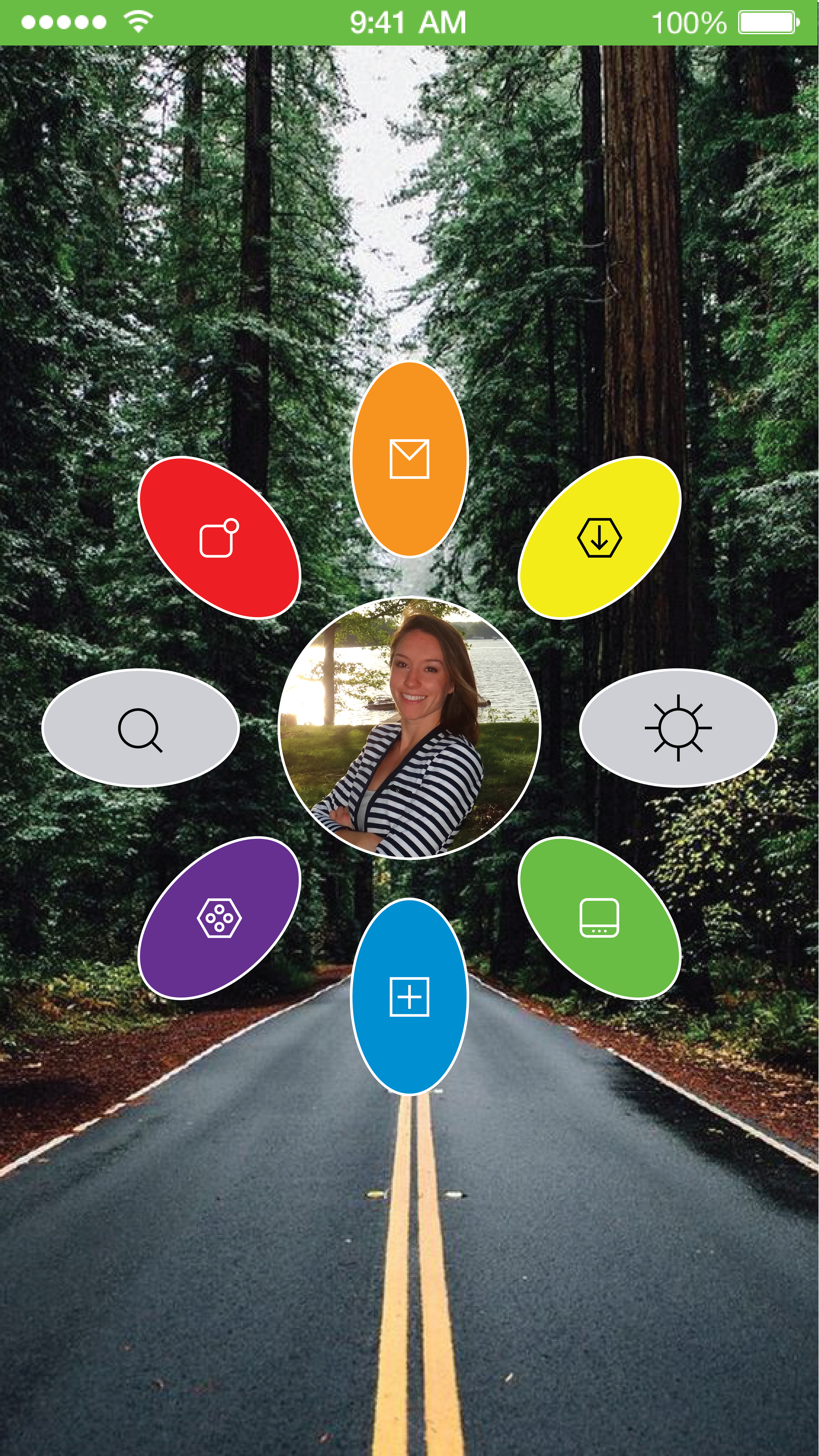
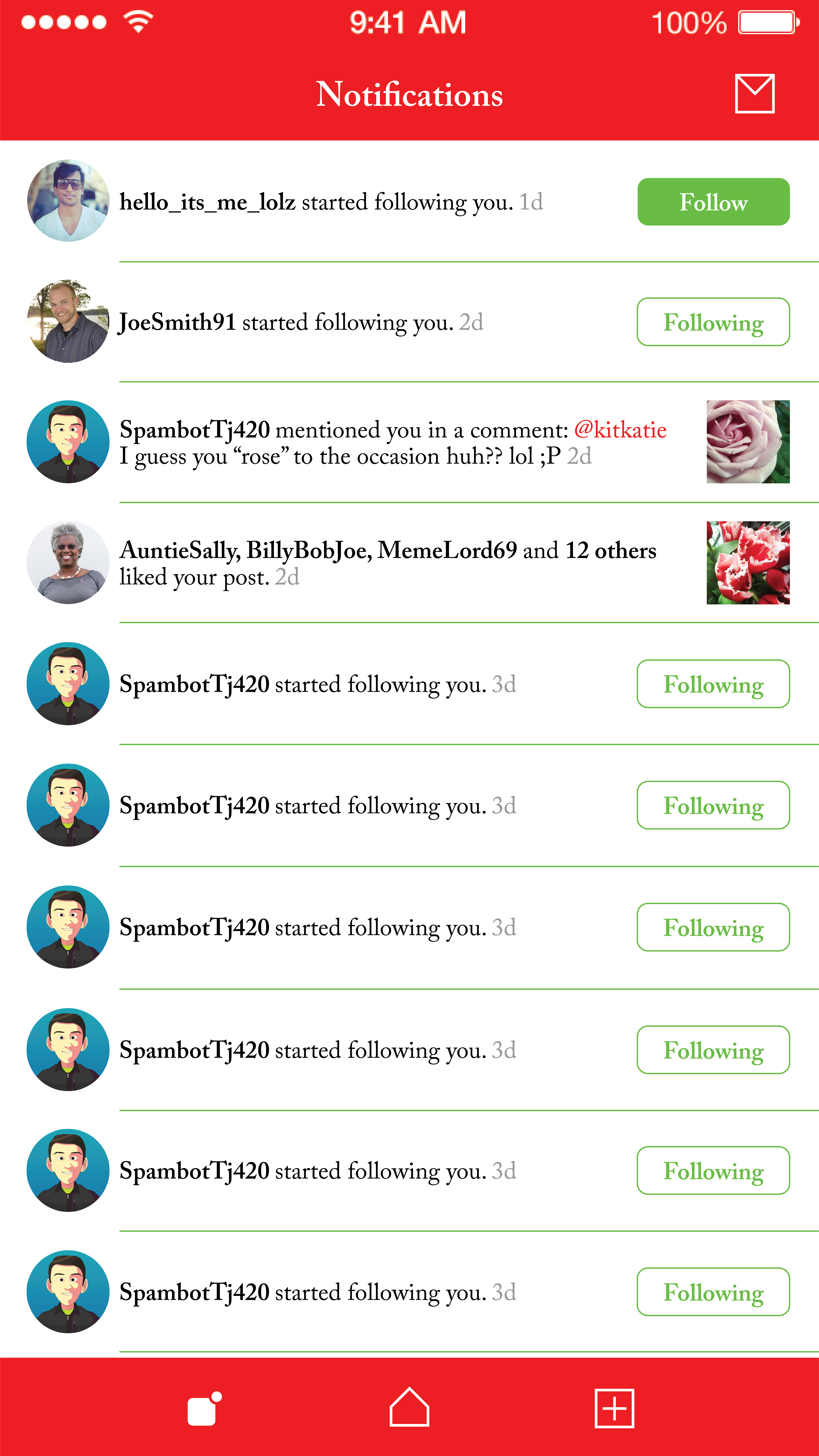
Considering that PhotoSynthesis is supposed to be Instagram-like, it was a good place to begin research and development. Originally, a hub menu was present, acting as a central place to get to eight different features of the app—one for each flower petal. Each function had a specific color at first, like how the notifications tab is red, instead of green, in the lower screenshot. Neither of these ideas made the final build of the app, in favor of a more streamlined and simpler UI featuring green.